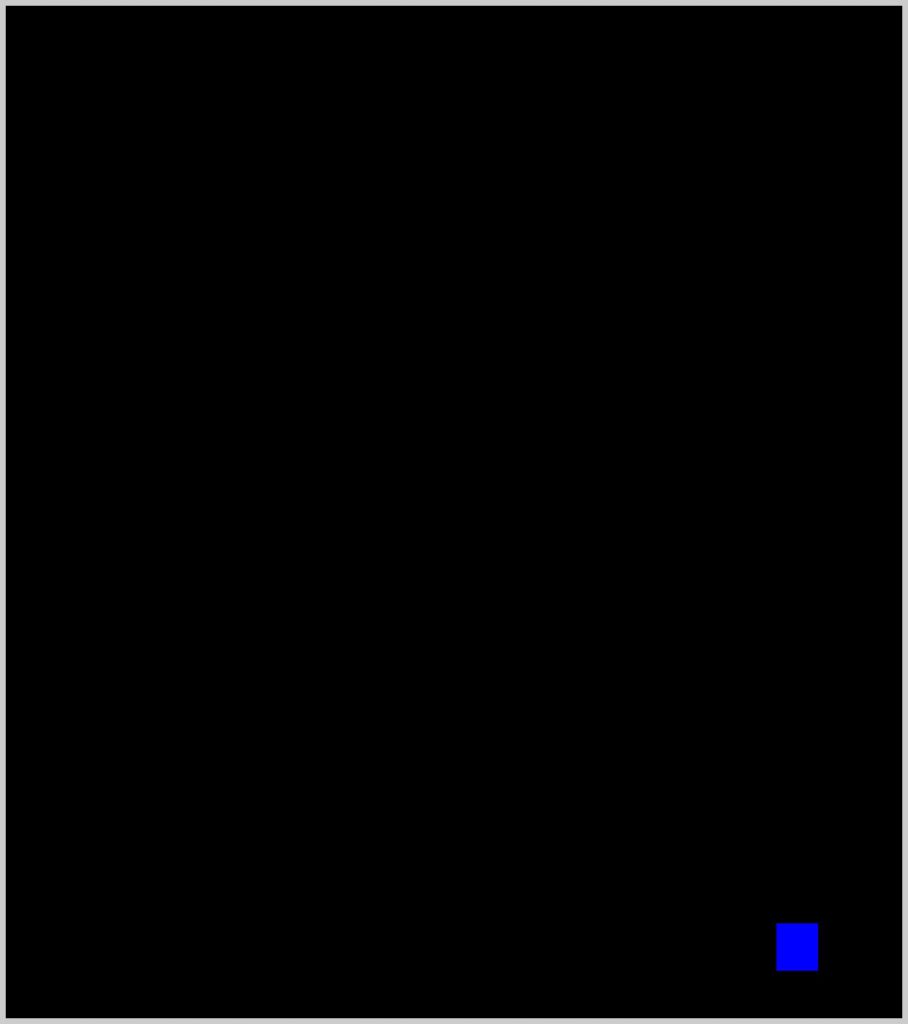Sometimes, when i was editing an existing ADT in WoW I was a little bit confused with the Y/X coords of each ADT
Some weeks ago I saw the “ADT Locations”, it’s an image that show what ADT it’s inside the WDT, but it’s not complete for each instance and it’s complicated to download again because it’s a old project:
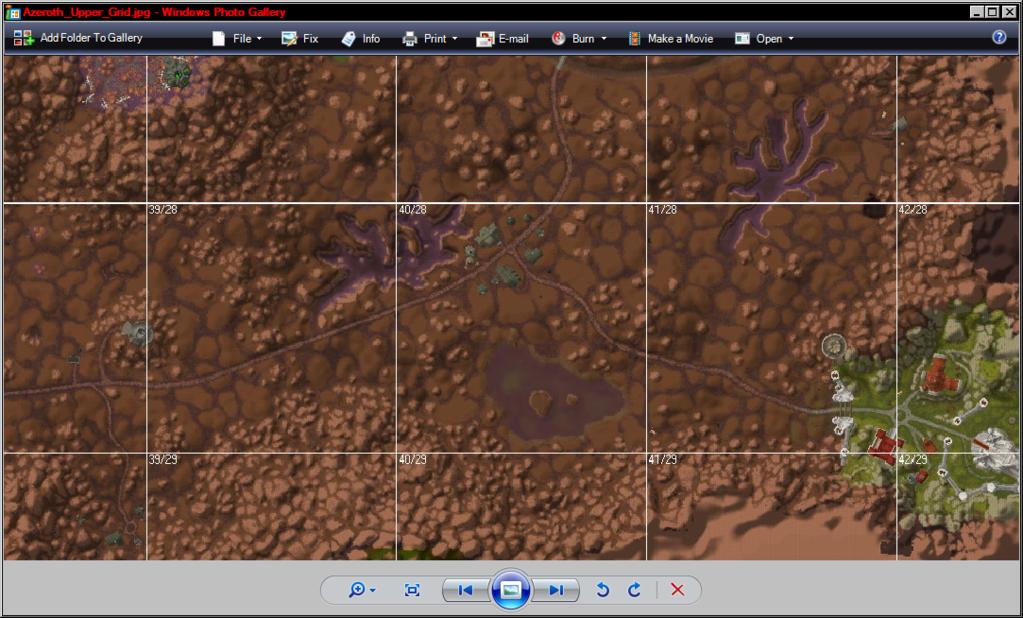
So I made an WDT Class that will show you all information, and if you mouse over each block will show you what ADT are inside this block.
- Azeroth.wdt:
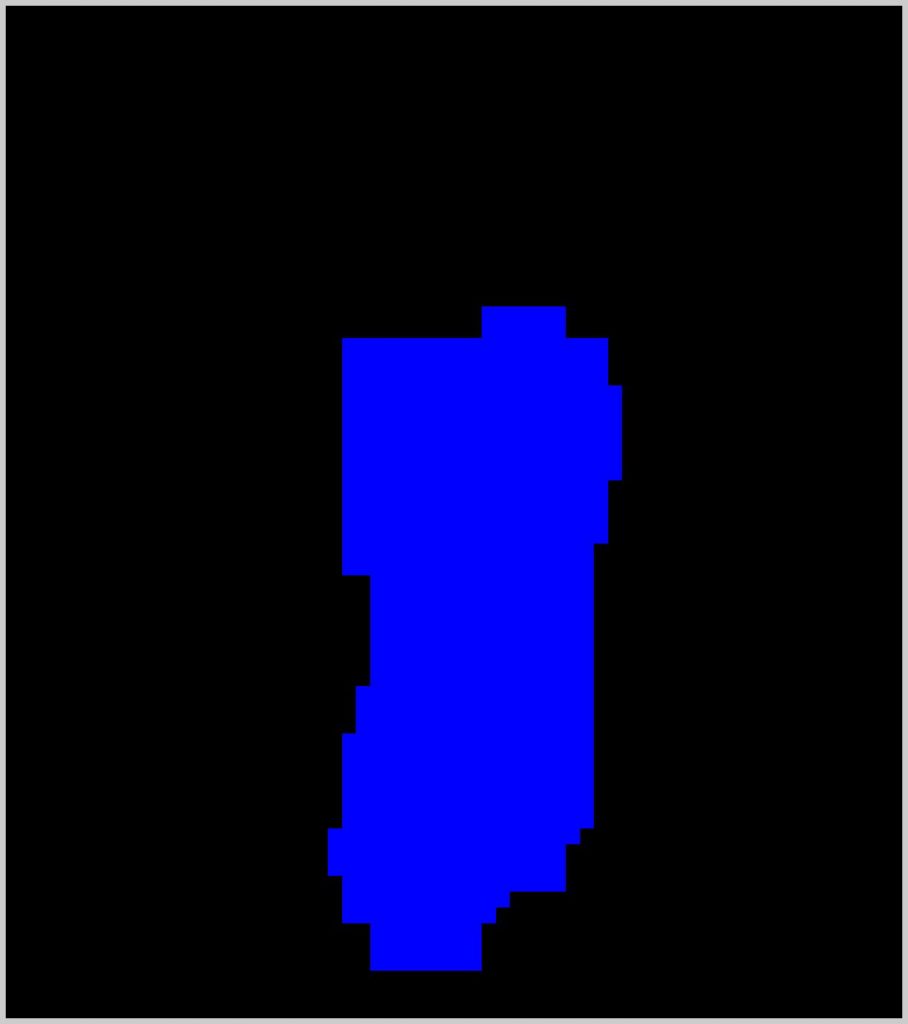
- Development_nonweighted.wdt