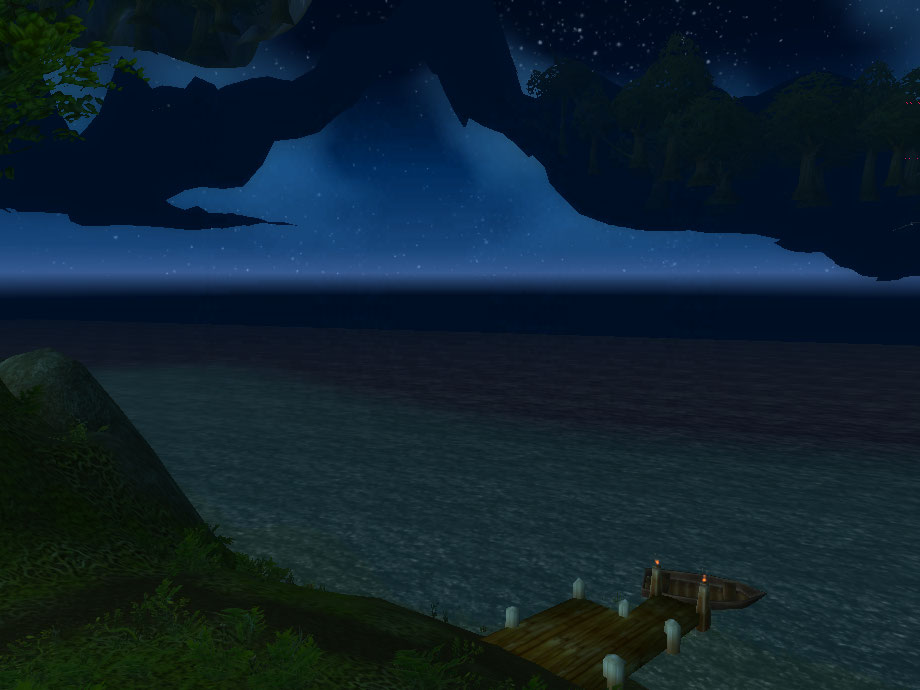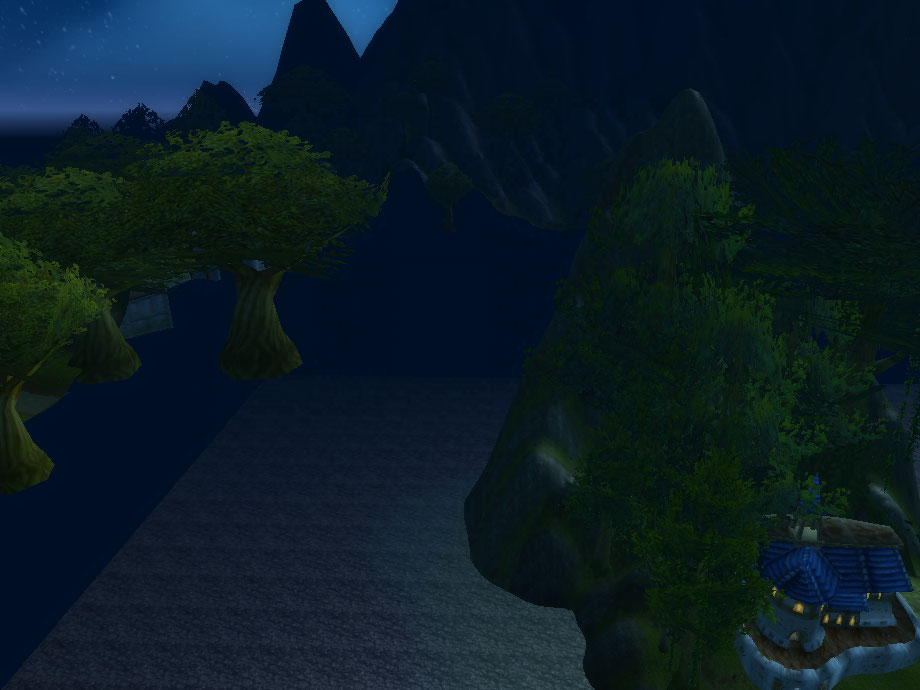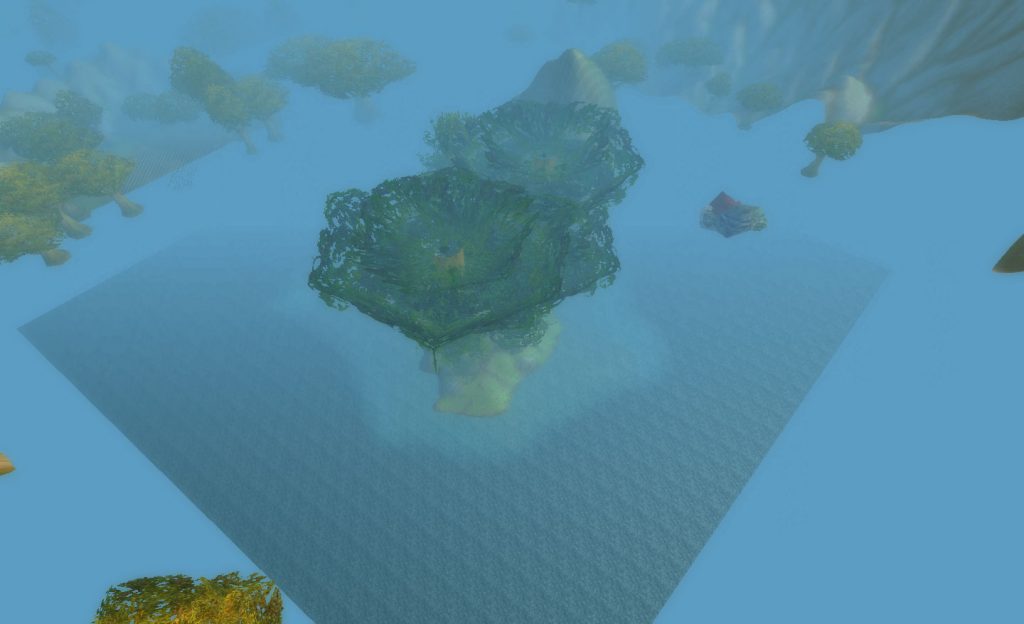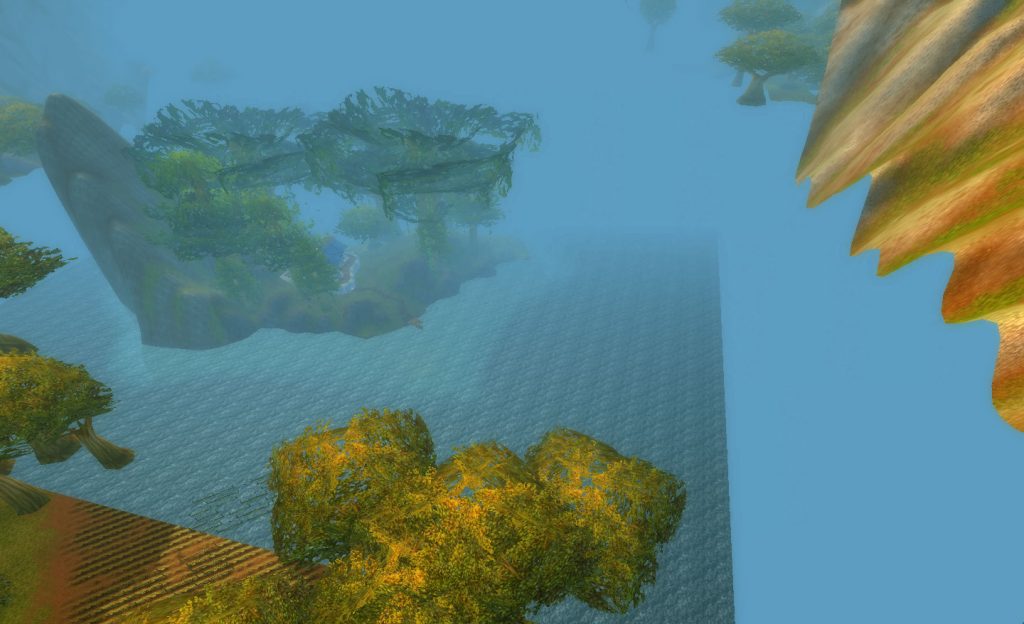Weeeeea!
I just finished my algorithm that can move maps!
Now this function can to move terrain/M2/WMO!
About how to usage this function, here is an example:
– Select the ADT that you want to move and rename it to the desired map, for example i’m going to use Kalimdor_1_1.adt and i’ll rename it to Azeroth_32_48.adt.
– Then use this code:
$MyADT = new ADT();
$MyADT->ADT_Open("Azeroth_32_48.adt"); // This is the renamed from Kalimdor_1_1.adt
$MyADT->ADT_HeaderInfo();
$MyADT->ADT_OffsetFix(32,48); // Y,XYou MUST especify the new position Y/X to the arguments function.
and you’re finished!
Example on live server: